Frequently
Asked
Questions
About FitnessBank
FitnessBank is an FDIC-insured online lifestyle bank serving customers who pursue physical fitness and financial strength. We offer a savings account and a checking account. our customers – a.k.a. member-athletes – have the chance to earn the one of the highest interest rates on a savings account and a checking account.
The Fitness Savings, the Senior Savings and The Fitness 10K checking accounts are linked to the FitnessBank Step Tracker app, which pulls information from any activity tracker connected to Apple Health or Google Fit — as well as directly from FitBit and Garmin.
FitnessBank is an online bank that serves individuals across the United States. Its headquarters are at 400 Galleria Parkway SE, Suite 900, Atlanta, GA 30339.
FitnessBank is a division of Affinity Bank. Likewise, Newton Federal is also a division of Affinity Bank. You will occasionally get correspondence from us under one of the other brands as we are all the same company.
Affinity Bancshares INC (AFBI) serves as the holding company for FitnessBank, Affinity Bank and Newton Federal. AFBI is a publicly traded entity.
For challenged athletes and wounded warriors interested in tracking ‘steps’ in order to earn high interest rates on a Fitness Savings Account we now include cycling and wheelchair. And we are considering additional inclusion programming so we can offer FitnessBank For All.
In accordance with the Americans with Disabilities Act (ADA) and applicable state and federal laws, we are always working to improve the accessibility of our products and services for customers.
If you experience difficulty using or accessing any element of this website or on any FitnessBank mobile app, please feel free to email us at onlinesupport@fitnessbank.fit and we will work with you to provide the assistance you seek through a communication method or that is accessible for you (such as, through telephone support).
Click Here for More Information and our Accessibility Statement >>
General Banking
FitnessBank is a division of Affinity Bank. FitnessBank and Affinity Bank are treated as the same entity for the purpose of calculating FDIC insurance limits and deposits. Our FDIC certificate number is 29510.
The FitnessBank routing number is 261170371
To open your FitnessBank Accounts just click the Open an Account button, you’ll need:
- Your driver’s license or passport
- Your current bank account and routing number.
- You’ll get an email confirmation with your application confirmation number and a copy of the disclosures attached.
- You’ll get another email when the account is open letting you know of the next steps.
If you did not set-up an online account during account opening, upon receiving an email with the next steps from us confirming your new account has been verified and loaded, chose Online Banking, and then click sign up.
You will receive an email confirmation once your online access is confirmed.
Once your online banking is confirmed, choose Move Money and click the little ‘+’ sign by My Payees to link your external bank account to your FitnessBank Account.
The funds used to open the account will post to your new FitnessBank account within 3 business days. Transfers originated from our online banking post within 1-2 business days. For those transactions originated from another institution (not our online banking), we post based on the settlement date specified by the sending bank.
Checks and debit cards are only issued on our Elite Checking Account. The FitnessBank Savings Account is a non-transactional account and therefore does not have either checks or debit cards.
The initial APY will be the highest tier, until the rate adjustment date following the first full calendar month after you open your Fitness Savings Account. For the 10K Checking Account, initial APY will be the highest tier, until the rate adjustment date following the first full calendar month after you open your account.
Yes, we have joint accounts! With joint accounts, we will only connect the account to one of the account holders for rate purposes. You will want to choose the most active person to get the best rate!
To add a beneficiary, please submit the name, social security number, and date of birth for each beneficiary via a secure message within online banking.
FitnessBank only allows individuals as beneficiaries. There is no limit to the number of beneficiaries on an account.
While we hate to see you go, all you have to do is bring the balance to zero and then send us an email to onlinesupport@fitnessbank.fit or a secure message within online banking.
Interest compounds daily and posts monthly. All banks are required to quote interest as an annual percentage yield (APY) – what you would earn in 1 year after compounding. Therefore, if your account stayed at $100 for 1 year you would earn $100 x the APY at the end of 12 months. We post interest monthly so you are paid approximately 1/12 of that each month.
You must have the FitnessBank Step Tracker app. The FitnessBank mobile banking app is optional The Step Tracker app will connect to Fitbit or Garmin or your phone’s default health application (Apple Health or Google Fit).
Important Notes: Use the same email address for your FitnessBank Step Tracker app and Fitness Savings Account. Make sure to enable notifications.
Download apps on Google Play:
FitnessBank Step Tracker on Google Play >>
FitnessBank mobile banking app on Google Play >>
Download apps on Apple App Store:
FitnessBank Step Tracker on Apple App Store >>
FitnessBank Savings Account online mobile banking app on Apple App Store >>
The Step Tracker and Tracking Steps
When you sign up for the FitnessBank Step Tracker app make sure to use the same email address with the step tracker that you used when opening the account. Otherwise, shoot us an email and we will make sure your Fitnessbank account is linked to the step tracker. If Apple ID is used to sign in please send us an email to onlinesupport@fitnessbank.fit as apple masks the email address and it won’t sync with the bank account automatically.
Updated step information is sent to us every time you open the FitnessBank Step Tracker.
In order for us to get our client-athletes step data to determine rate tiers, you must open the FitnessBank Step Tracker app. It is crucial that you open the FitnessBank Step Tracker app at least by the 3rd day of the month to ensure we get all your previous month’s step data. Otherwise, your step data will be undercounted.
One common cause is not opening the app by the 3rd of the month and some steps are not added. If you will click Contact Us and we will be happy to assist. Typically, we can make an adjustment to your rate with a screenshot of your device with the step history.
Don’t forget to sync! Make sure you open the FitnessBank Step Tracker between the 1st and 3rd of each month so we have all your step data and can link to your FitnessBank Account.
Users of the Step Tracker app can accrue steps as rewards when they, achieve certain things like top a Leaderboard, participate in a promotional activity, or even as a surprise!
To use some or all your Bonus Steps, open the FitnessBank Step Tracker app and select Step Bank. Bonus steps can be applied to boost your average steps in case of injury or that lazy weekend we all need once in a while.
A wearable device is not required, Google Fit and Apple Health apps track your steps and link to our FitnessBank Step Tracker app. However, we have found our clients trying to earn the top rate really benefit from a wearable device to ensure they get credit for every step they take, not just when they are carrying their phone.
Adding Samsung is on our roadmap. Until it is added, here is a link to an article that users have utilized to connect the Samsung Health to Google Fit. Click Here >>
The rate displayed on the Step Tracker displays the rate tier based on your current month-to-date average. To see what you are actually earning, log into online banking and what is currently being paid on your account (reflective of the previous month’s average or onboarding rate) will be displayed.
Many step tracking apps, especially Apple Health and Google Fit, employ power-save/load management facets within their apps. Therefore, sometimes it can take several hours for activities to be shared with our app.
Additionally, some wearables require the user to manually sync the step data to your smartphone. If you’re having trouble or think the data is wrong, contact us and we’ll help you out.
Make sure you have synced your Fitbit app with the Fitbit cloud. Occasionally step data on the Fitbit app stops transmitting to the Fitbit cloud servers (which is where we get your steps). You should be able to manually sync your Fitbit app and steps should show up shortly thereafter.
No, the step data is only used for rate and step challenge purposes.
Elite Checking Account
To earn the top rate on the Elite Checking account, you must average 10,000 steps a day (7,500 if 65 or older) in the previous calendar month and have at least 15 debit card transactions that settle in the statement cycle (ending on 10th of the month).
- The statement period ends on the 10th of each month. If the 10th is a weekend or holiday it will end on the preceding banking day. Here is a link to our qualification period calendar Click Here >>
The only difference is the number of average steps that must be achieved to satisfy the step requirement. If you are 65 and older you will only need to average 7,500 steps per day instead of 10,00.
- Yes, funds above $25,000 will earn a lower rate. The rate table can be found in this page Click Here>>>
Yes, we have a minimum average balance of $10 and require at least $100 to open the account.
FitnessBank does not charge for ATM usage and we will reimburse up to $10 in ATM fees per statement period charged by the ATM owner.
Yes, to reorder you can Click Here>>
There is no charge for your first 15 online bill payments.
You will still earn 0.10% APY on your balance even if you do not meet the statement qualifications. As long as you meet the $100 minimum balance, there is no fee either!
The Elite Checking account is limited to 1 per primary account holder. You can have multiple Fitness Savings accounts linked.
If you meet the qualifications of the Elite Checking account and have a Fitness Savings account, you will earn a bonus percentage on your savings account for the following month.
Fitness Savings Account
The minimum deposit is $100 to open an account. A $10 maintenance fee will be waived for accounts with a $100 minimum average daily balance.
No. This is an online savings account so transactions are done electronically.
The interest rate tier is based on your average number of daily steps from the previous month. Industry and economic conditions force rates to change; however, FitnessBank is committed to offer leading rates – go here to see the current Goals and Rates >>
Always remember to open the step tracker between the 1st and 3rd of the month to ensure we get all of your previous month’s step data.
Yes, savings accounts are considered “non-transactional” and thus limited to 6 (six) debits per month.
Rates are updated on the 10th of the following month.
If you have a Elite Checking account and meet the qualifications of the account (step goal and number of debit card transactions), you will earn the bonus percentage on your savings account the following month.
No, there is no requirement to have a checking account in order to open a FitnessBank Savings Account.
FitnessBank Community
Groups allow family, friends, and co-workers — or any of our app users or account holders sharing a similar interest — to engage in healthy competition among family, friends and co-workers — as well as any FitnessBank customers sharing similar interests. A Group is ongoing and set-up by users. A Step Challenge is limited with start and finish dates and set-up by FitnessBank.
- Open the FitnessBank Step Tracker app and select Groups
- Select Create a Group
- Enter the Name of your Group and a description of the Group
- You can join or leave a Group by selecting Join or Leave
Once the Group has been created, it is listed in the FitnessBank Groups section of the FitnessBank Step Tracker app and open to other users of the App to join. To see the Leaderboard for each Group, click on the name of the Group.
A Step Challenge is an event with defined start and finish dates and set-up by FitnessBank. Challenges can involve steps or even distance.
We host occasional promotional Step Challenges. Public challenges often have awards and prizes to the top finishers and selected random participants. Each Challenge is different, so the prizes and awards criteria are defined in the description of the Challenge. Challenges also may be private and set-up for a specific group or association in partnership with FitnessBank.
To start a Step Challenge, email onlinesupport@fitnessbank.fit with the Challenge’s desired description and goals. After it has been evaluated, the FitnessBank team will be in touch with the best ways to implement your idea.